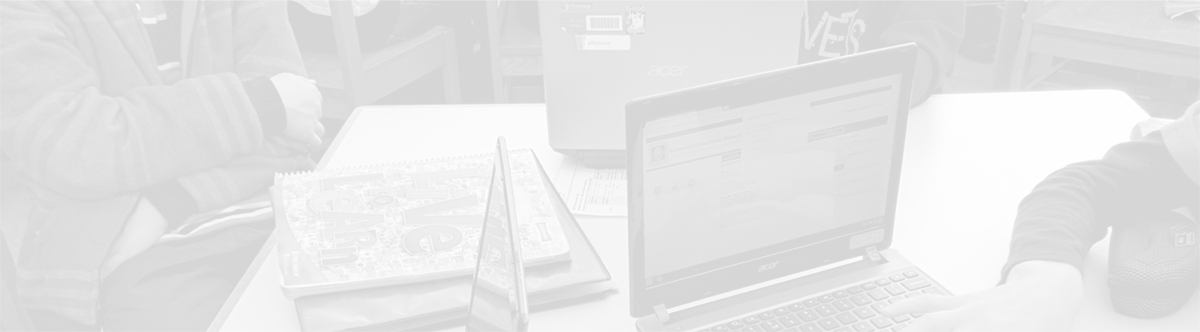CCSD21 Twitter Guidelines
CCSD21 Guidelines for Successfully Using Twitter Team Accounts
Account Ownership
- Collaboration – Like all School District 21 communication, this account is an official representation of District 21. Teachers who are using a particular Twitter account are assigned to do so as a collaborative group and are collectively responsible for that account.
- Content – Like all communications from District 21, the content of tweets cannot violate any existing laws, policies, or procedures regarding school district communications. (Examples of this include: Endorsing a particular company or product or tweeting to support a political cause. Of course, this Twitter account can and should be used for students to engage with the political process as they study specific issues, elections, etc.)
- Privacy – Like all other electronic communication, all communications using this Twitter account should not be considered private. Twitter’s default setting is “public,” and this setting provides the best possibility for instructional uses and benefits. Twitter, District 21, and other third parties on the Internet can, or may be able to, access the content of tweets.
- Passwords – The password for this account is to be maintained only by the teachers on this team. Password resets can be completed through Twitter, and the new password will be sent via email to the teachers on the team as well as to District 21 Technology staff. Teachers can reset the password on their own. From time-to-time, the District 21 Technology Office may request Twitter account passwords for a variety of reasons from teams.
Following & Followers
- Initial Accounts Followed – Each account has been pre-created to follow a few specific individuals. Based on who they are following, Twitter recommends other Twitter accounts (individuals, organizations, corporations) to follow. Initially, these accounts have also been set-up to follow all other Twitter accounts from within the school as well as other Twitter accounts from that same grade level across the District.
- Add Followers – Once the account has initially been set-up, teachers and teams are able to, and responsible for, adding new accounts to follow. Teachers should add followers that will support student learning. Teachers are responsible for choosing followers who publish content in their tweets that is appropriate to be seen by students in the classroom, even if it is not always related to what students are doing in school. To assist with this, teachers are encouraged to review past tweets by an individual before following him or her. (For a variety of reasons, this is a common practice among many Twitter users when adding new accounts to follow.) Choosing to follow a particular account is not a statement of support for that individual, organization, or his/her/its views. (For example, during the Fall 2012 election season, a class may follow candidates from all parties running for a particular office. This is acceptable and encouraged. Choosing to follow them is not an endorsement of the candidate or his/her views.)
- Reviewing Followers – On a regular basis, teachers should review the Twitter accounts following their Team account. If there are any accounts that are inappropriate, teachers can and should block those accounts from following the Team account. How frequently teachers do this will depend on how quickly other Twitter users are adding themselves as followers of the team’s account. Parents, school staff members, and others with an interest in interacting with students and their learning are encouraged to follow the Team account and to tweet back-and-forth with it. While District 21 seeks to keep the followers of District 21 Twitter account appropriate for the classroom, District 21 Twitter accounts are public and can be followed by any Twitter account and the District does not endorse any followers of its accounts in any particular manner.
Posting Tweets
- Teachers are responsible for the content of tweets.
- Tweets, by default, are public.
- Direct Messages should rarely be used with Team Twitter accounts, and when they are, they should not be assumed to be private.
- Tweets should never contain student first and/or last names.
- Tweets can and should be posted with small groups of students as well as with an entire class/team.
- Students should not be posting tweets from this account without direct teacher supervision.
- If pictures of students are included in tweets, students must have a “yes” for Publishing Permissions.
Related Twitter Services
- At this time, team accounts should not be used to sign up for the many other services that one can sign up for using Twitter. This will be reviewed regularly moving forward, and, using the team Twitter account for connections to other services may be permitted and/or encouraged at that time.



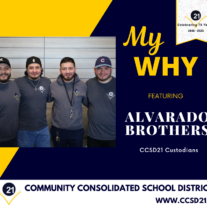

 EMPOWERING EVERY STUDENT, EVERY DAY
EMPOWERING EVERY STUDENT, EVERY DAY