Communications
A well-informed community drives volunteerism, engagement and community action. The CCSD21 Communications and Community Engagement Department strives to keep our school community informed of Board of Education actions, and district and school events and news.
The department provides consistent, high-quality and relevant information to benefit staff, students, families and the community through a variety of vehicles. Additionally, our vision for community engagement thrives on collaboration, active involvement and commitment of community members, local organizations, and both internal and external stakeholders. Together, our district can build a stronger and more resilient community for the future.
Branding
In promoting our district, the department strives to ensure our communication pieces are always within brand, keeping logos and the look and feel consistent throughout.
Director of Communications and Community Engagement: Cassandra Young
Phone: (847) 520-2728
Cassandra (“Cass”) Young officially joined the district in March 2022 from Northern Illinois University’s College of Business in DeKalb, where she spent 10 years as the director of alumni and donor relations. She previously served 15 years as a marketing manager for the United Airlines MileagePlus department, where she managed customer communication for United’s elite customer base. Prior to that, she worked in local television and taught 300- and 400-level integrated marketing classes at Tribeca Flashpoint College in Chicago.
Cass holds a Bachelor of Science in political science from NIU with a minor in communications and a Master’s of Science in broadcast journalism from Boston University.
She served for 10 years as the volunteer director of communications for her community, enjoys movies, riding her motorcycle, traveling, and spending time with her big, fat, Greek family.








 EMPOWERING EVERY STUDENT, EVERY DAY
EMPOWERING EVERY STUDENT, EVERY DAY
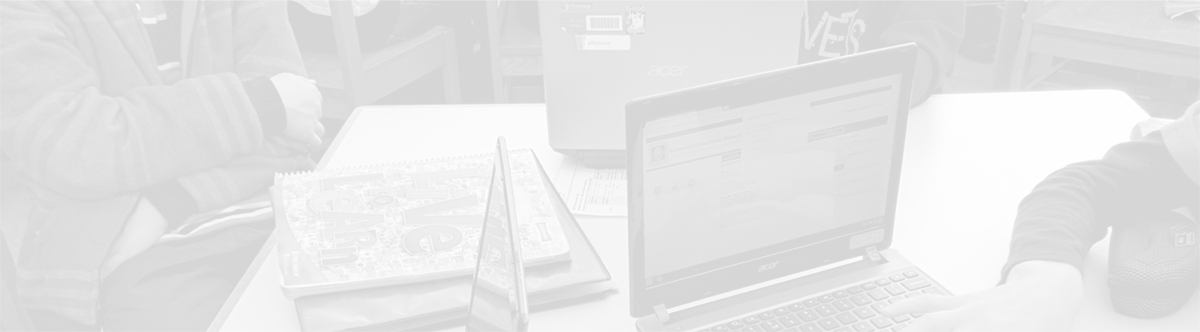
Social Media
CCSD21 manages social media accounts for the district and each building to provide parents and the community with a glimpse into life in the district. The CCSD21 account is used to share news, events or updates from the district or building level. Examples could include school closings, news articles about a school or the district, photos, or Board of Education information. School accounts are used to share news, events and updates that pertain to that specific building. Examples could include building-specific dates and celebrations or photos from the school day.
To follow or like any of the accounts, visit https://ccsd21.org/socialmedia/