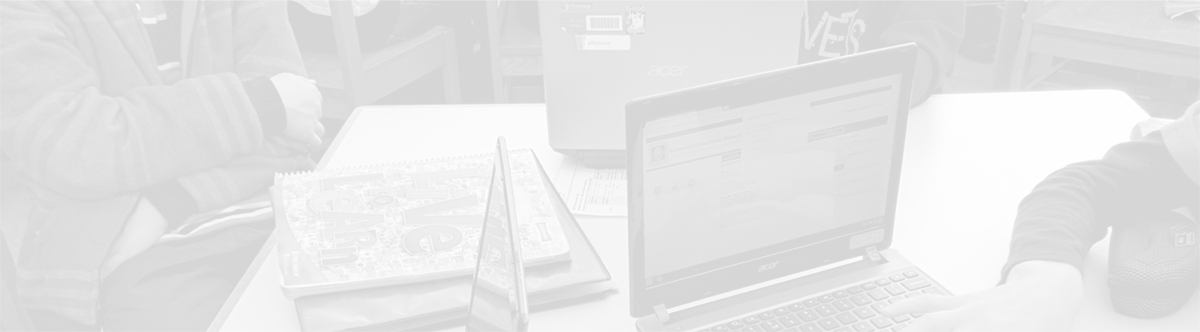Google Apps
Community Consolidated School District 21 is committed to providing a comprehensive, engaging, and authentic learning environment for all students, and we’re bringing new resources to our middle schools this year to expand our classrooms to knowledge and experiences within our community, across the country and throughout the world.
School District 21 has rolled out student Google Apps for Education accounts. By taking this step, we have joined approximately 10 million other teachers and students using Google Apps for Education worldwide as well as nearly every other school district neighboring School District 21. This tool allows students to bring their learning home and collaborate with teachers and classmates even after the afternoon bell has rung.
These secure, online applications allow staff and students to communicate and collaborate using Google-powered email, calendars, document sharing, and websites. These applications are different from public Google applications as they are managed by the District, do not include any advertising, and have strict filtering, content, and privacy controls. In other words, a Google Apps for Education account, while similar in look-and-feel to a consumer Gmail account is completely different when it comes to security.
Here are a few examples of how some Google Apps are being incorporated into our classrooms:
- Gmail: Each user will have a secure e-mail account to communicate with other CCSD21 students and staff. These student email addresses are currently restricted to being able to send emails only to other @ccsd21.org email addresses
- Google Drive:
- File creation and storage: Using Google Docs, Slides, Sheets, Forms, and Drawing, students and teachers can create all kinds of files which are then stored naturally in Google Drive and available anywhere with an Internet connection and offline on students’ Chromebooks.
- Shared documents in Drive: Students and teachers can collaborate on a single project through Google Docs. Collaborators can work together on the same document at the same time, even from different locations, and teachers can provide feedback along the way.
- Team calendar: Teachers can share school and classroom calendars, as well as reminders for daily assignments and long-term projects to encourage planning and time management.
- Classroom: Google’s newest addition to Google Apps for Education. Google Classroom creates both a website around which teachers can hand-out assignments and make announcements and through which students can turn-in work. Google Classroom also automatically creates a folder structure within Google Drive for students and teachers, making it far easier for everyone to stay organized.
- Other Chrome Apps–From a graphing calculator to Google Maps to 3D modeling, students have an array of other apps that are available to them within the browser to further deepend and strengthen their learning.
In addition to accessing Google Apps from any computer connected to the Internet and on which the student is signed in to Chrome at any time, middle school students have access to their work, calendars, and collaborative tools on their Chromebook laptops. Additional Chromebooks have been deployed starting with the 2014-2015 school year to School District 21’s elmentary schools to be used by third through fifth graders during the school day.
For more information from Google regarding Google Apps:


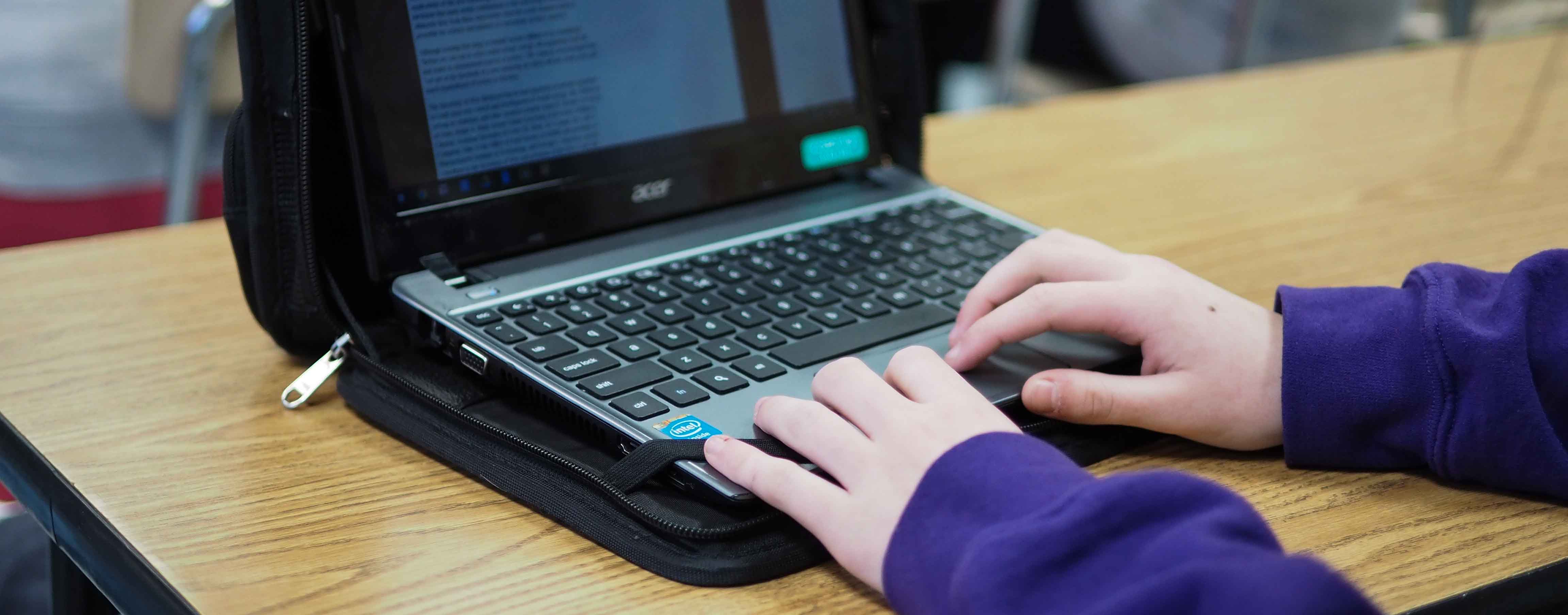

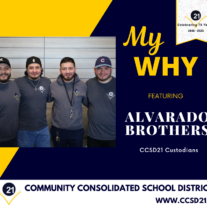

 EMPOWERING EVERY STUDENT, EVERY DAY
EMPOWERING EVERY STUDENT, EVERY DAY