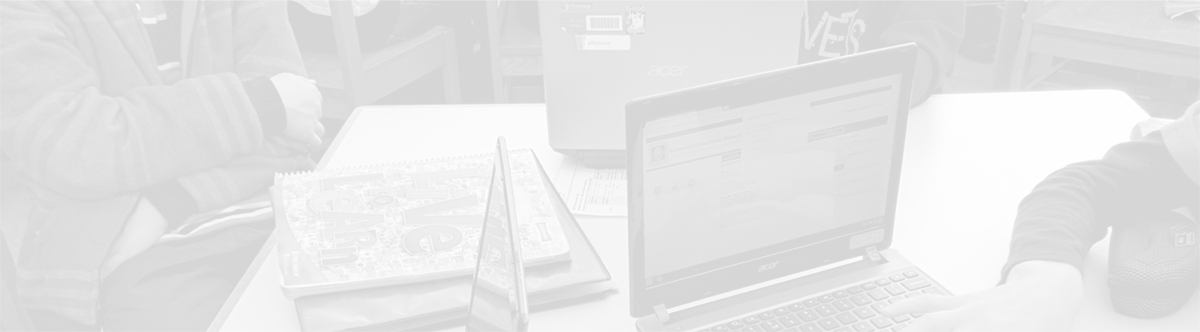Using a Chromebook: Is the Internet required?
Like any modern computing device from smartphones to tablets to computers, a Chromebook is fully functional when connected to the Internet. At the same time, Google continues to build more and more features in to ChromeOS, the Chromebook’s operating system, that allow the Chromebook to work offline when no Internet access is available. For example, Google Docs, Google Slides, and Google Keep are all important Chrome Apps that students will use frequently and that work offline with no Internet access.
Additionally, in September 2013, Google launched its much anticipated “Desktop Apps” for ChromeOS. These apps, like Docs, Slides, and Keep, do not require Internet access to run. Increasingly, developers are adding “Desktop Apps” to the Chrome App store, and each week, School District 21 is reviewing these apps in order to add those that will enhance learning for students.
When students do connect their Chromebooks to the Internet, at home, at the library, or elsewhere, School District 21 has configured the Chromebooks to utilize the School District 21 filter. So, from anywhere in the world that the student connects to the Internet, the School District 21 filter will apply to the students’ access to the Internet in the exact same manner that it does within the school buildings.


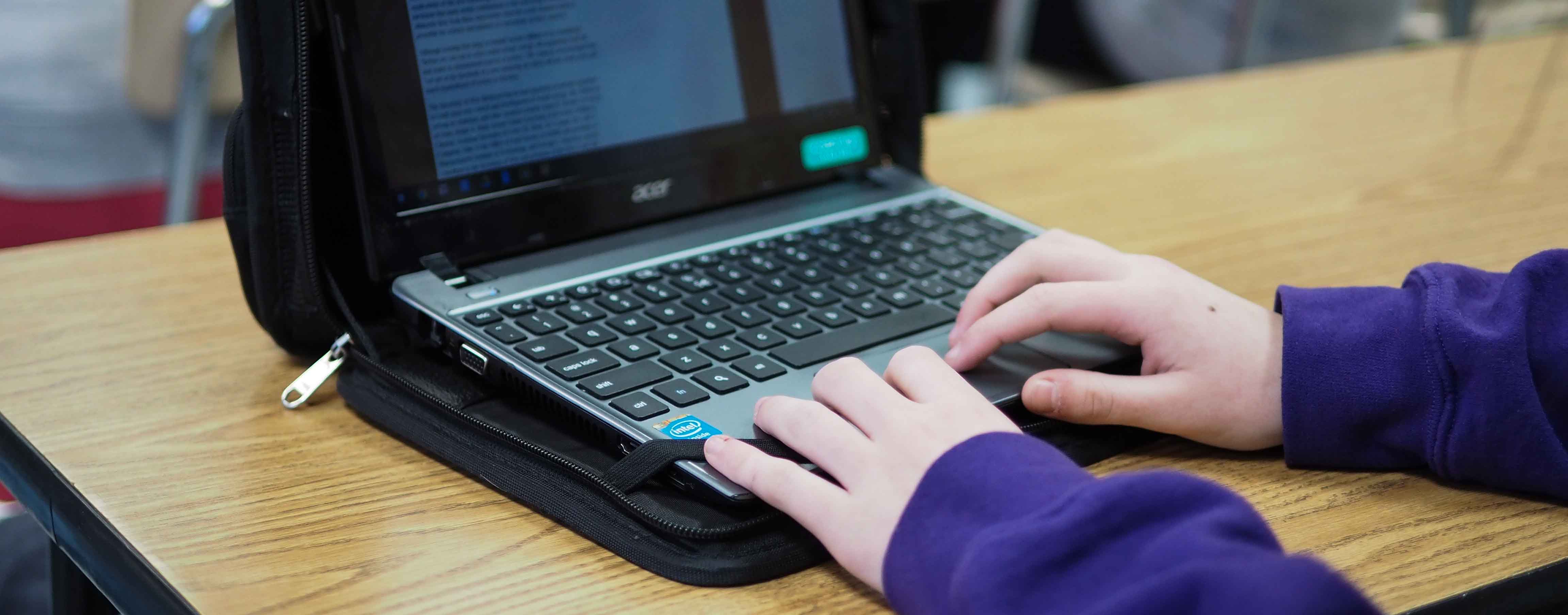



 EMPOWERING EVERY STUDENT, EVERY DAY
EMPOWERING EVERY STUDENT, EVERY DAY