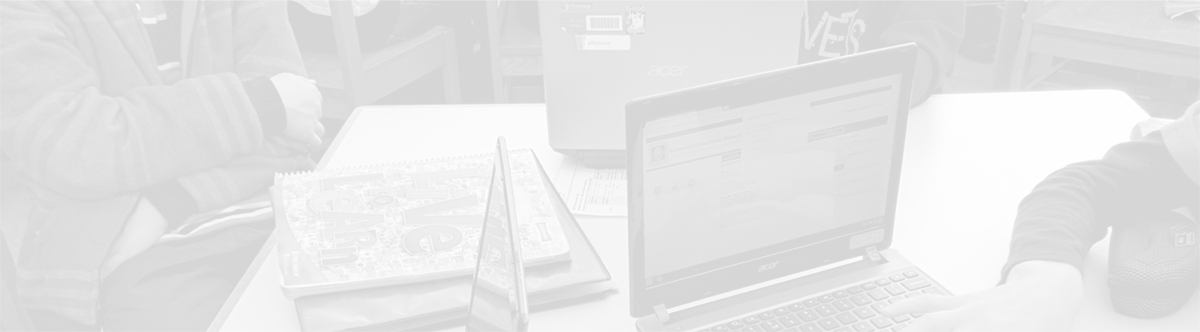Parent Portal – Differentiation & the Gradebook
Differentiation stems from the belief that all children learn in different ways and at different rates. Through a range of assessments, teachers learn about students’ strengths and needs. Then, when developing learning opportunities for students, teachers take into account students’:
- levels of readiness to learn specific skills
- individual interests
- styles of learning
- individual life experiences
One of the results of differentiating for students is that, frequently, students will have different assessments from their peers without even realizing that this is taking place. In some cases, the different versions of a rubric, test, checklist, or quiz are entered in to the PowerTeacher Gradebook as separate assignments by teachers. When this takes place, grades are only entered for the students who participated in that assessment. The Gradebook is smart enough to exclude the assessment for all students who do not have a score.
Parents will see that there is an assessment that their child has not participated in when they see either no score for that assessment or the purple diamond in the “Codes” column showing that the student was “Excused” from that assessment. If the assessment is not marked “Excused” with the purple diamond in the Codes column, parents are, as always, welcome to contact the teacher or team should they have questions about that assesment.
As a result of the high levels of differentiation on teams, there will be many assessments in the Gradebook that parents will see that will not apply to their child during the course of a trimester. Rather, the guiding principle for student assessment in District 21 is to collect meaningful data for each child on the specific skills, content, and concepts that he or she is learning. Then, this assessment data is used by teachers to plan future learning opportunities.





 EMPOWERING EVERY STUDENT, EVERY DAY
EMPOWERING EVERY STUDENT, EVERY DAY